Lub xov tooj txawb teeb liab amplifier yog dab tsi?
Txawb xov tooj teeb liab amplifier, tseem hu uaMobile xov tooj teeb liab repeaterlos yog Txawb xov tooj teeb liab intensifier, yog ib tug ntaus ntawv uas yuav txhim khu kev txais tos thiab kis tau tus mob functions ntawm Txawb xov tooj teeb liab. Nws pab peb ua tiav kev sib txuas lus zoo dua hauv cov cheeb tsam uas tsis muaj teeb liab los ntawm kev txais cov teeb liab sab nraud thiab nthuav lawv lub zog, tom qab ntawd xa cov teeb liab mus rau hauv xov tooj. Lub xov tooj ntawm tes teeb liab amplifier tau daws qhov teeb meem tsis muaj teeb liab hauv tsev rau peb kom ntseeg tau tias peb tuaj yeem siv cov xov tooj ntawm tes tau zoo.
Kev khiav hauj lwm hauv paus ntsiab lus ntawmMobile xov tooj teeb liab amplifier
Lub xov tooj txawb teeb liab amplifier yog tsim los ntawm peb qhov chaw: kav hlau txais xov, amplifier thiab sab hauv tsev kav hlau txais xov. Nws txoj haujlwm ua haujlwm yog qhov yooj yim, raws li hauv qab no:
1. Tus kav hlau txais xov sab nraud tau txais cov teeb liab: Lub kav hlau txais xov sab nraud ntawm lub xov tooj txawb xov tooj lub teeb liab amplifier yog lub luag haujlwm rau kev txais cov teeb liab sab nraud, suav nrog cov teeb liab ntawm lub hauv paus chaw nres tsheb thiab lwm cov teeb liab.
2. Lub teeb liab amplifier txhim kho lub teeb liab: Thaum lub kav hlau txais xov sab nraud tau txais lub teeb liab, nws yuav xa cov teeb liab mus rau lub teeb liab amplifier. Lub teeb liab amplifier amplifies lub zog ntawm lub teeb liab, yog li txhim kho qhov zoo thiab ruaj khov ntawm lub teeb liab.
3. Sab hauv tsev kav hlau txais xov kis tau tus mob teeb liab: Tom qab ua tiav los ntawm lub teeb liab amplifier, lub teeb liab yuav raug xa mus rau sab hauv tsev kav hlau txais xov. Lub kav hlau txais xov hauv tsev yuav xa cov teeb liab rau peb lub xov tooj ntawm tes, kom ntseeg tau tias peb tuaj yeem tau txais cov teeb liab zoo hauv ntau qhov chaw hauv tsev.
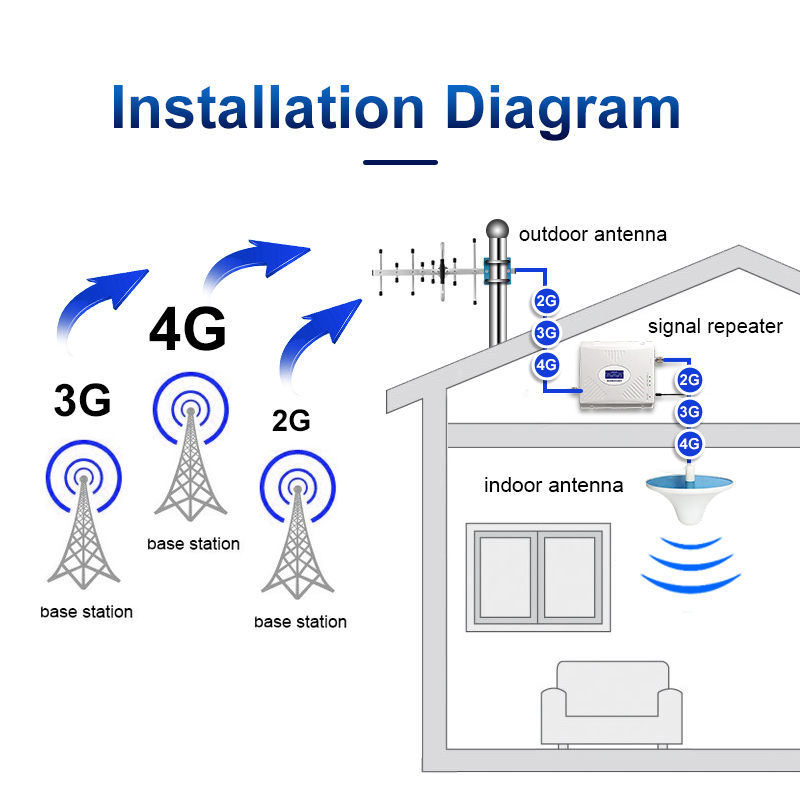
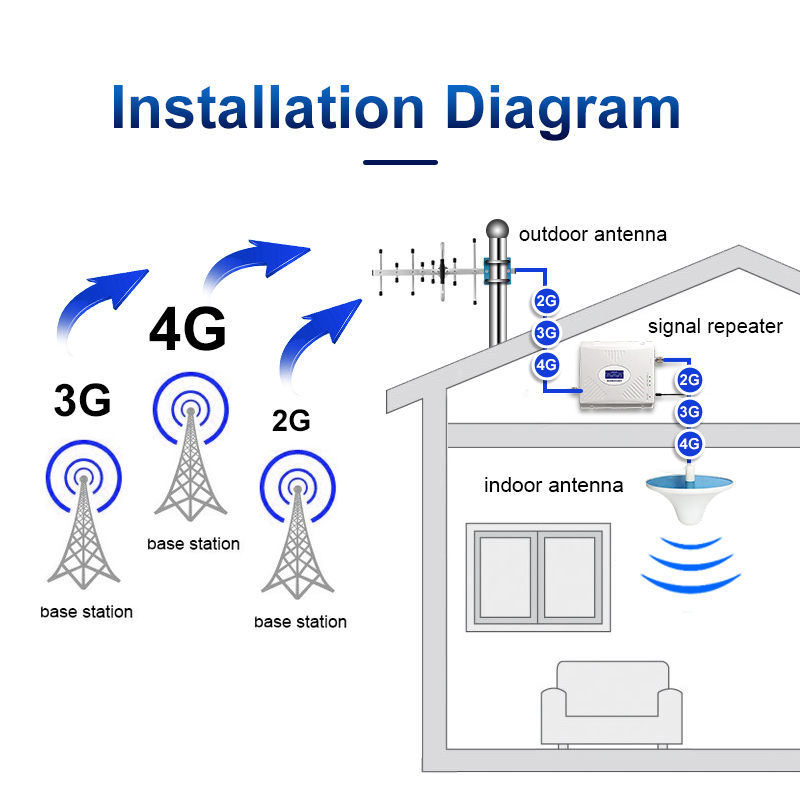 Cov txiaj ntsig ntawm kev txhim kho lub xov tooj txawb teeb liab amplifier!
Cov txiaj ntsig ntawm kev txhim kho lub xov tooj txawb teeb liab amplifier!
Muaj ntau yam txiaj ntsig rau kev txhim kho lub xov tooj ntawm tes teeb liab amplifier. Ua ntej, nws tuaj yeem daws qhov teeb meem tsis muaj teeb liab hauv tsev, kom ntseeg tau tias peb tuaj yeem sib txuas lus tau zoo nyob txhua qhov chaw hauv tsev. Qhov thib ob, lub xov tooj ntawm tes teeb liab amplifier tuaj yeem txhim kho qhov zoo thiab ruaj khov ntawm cov teeb liab, thiab txo cov kev cuam tshuam kev hu xov tooj thiab kev sib txuas lus qeeb. Tsis tas li ntawd, lub xov tooj ntawm tes teeb liab amplifier tseem tuaj yeem txuas ntxiv lub neej kev pab cuam ntawm lub xov tooj ntawm tes roj teeb, vim tias lub xov tooj ntawm tes tsis tas yuav siv lub zog ntau dhau los tshawb nrhiav cov teeb liab thaum muaj teeb meem.
Yuav ua li cas xaiv Txawb xov tooj teeb liab amplifier?
Nws yog ib qho tseem ceeb heev uas yuav tau xaiv lub xov tooj txawb teeb liab amplifier haum rau koj cov kev xav tau. Nov yog qee cov ntsiab lus tseem ceeb rau xaiv Txawb xov tooj teeb liab amplifier:
1. Kev pab them nqi: Cov qauv sib txawv ntawm cov xov tooj ntawm tes teeb liab amplifiers muaj qhov sib txawv. Xaiv tus qauv tsim nyog raws li qhov loj thiab qauv ntawm lub tsev.
2. Teeb liab zaus: Lub xov tooj ntawm tes teeb liab zaus yuav txawv nyob rau hauv txawv cheeb tsam. Xaiv lub amplifier uas txhawb nqa lub xov tooj txawb hauv zos teeb liab zaus.
3. System compatibility: xyuas kom meej tias lub xov tooj ntawm tes teeb liab amplifier tau sib xws nrog lub xov tooj ntawm tes uas koj siv, xws li 2G, 3G, 4G, thiab lwm yam.
4. Hom thiab zoo: xaiv lub xov tooj ntawm tes teeb liab amplifiers ntawm cov npe nrov thiab lub koob npe nrov los xyuas kom meej cov khoom zoo thiab kev pab cuam tom qab muag.
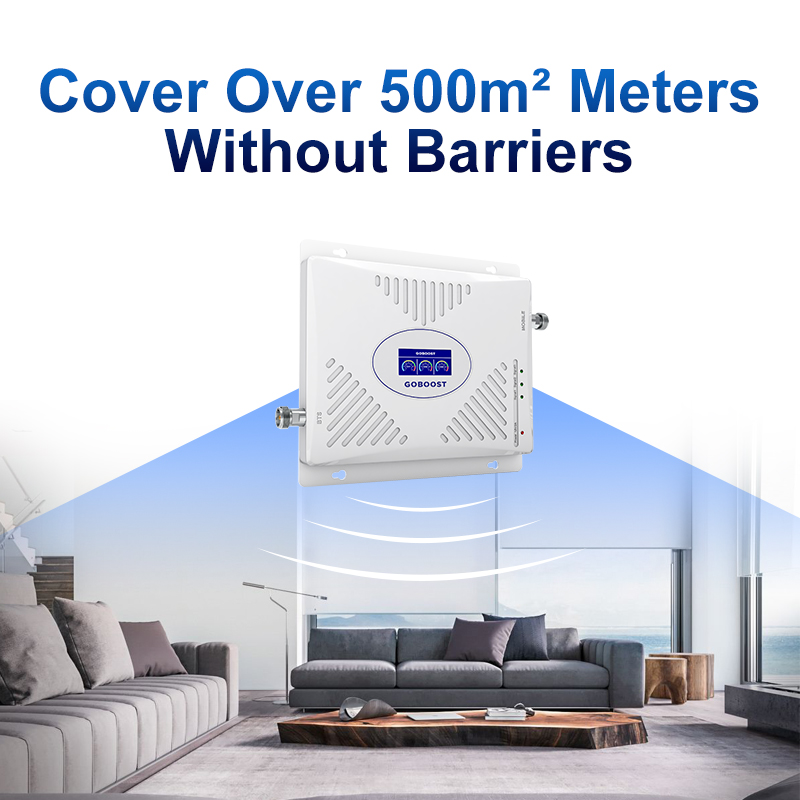
Cov ntsiab lus, Qhov teeb meem ntawm tsis muaj teeb liab hauv tsev tuaj yeem daws tau los ntawm kev txhim kho lub xov tooj txawb lub xov tooj cua amplifier. Lub xov tooj txawb teeb liab amplifier tuaj yeem txhim kho lub zog thiab ruaj khov ntawmTxawb xov tooj teeb liabthiab xyuas kom meej tias peb tuaj yeem tau txais kev sib txuas lus zoo hauv tsev. Nws yog ib qho tseem ceeb heev uas yuav tau xaiv ib lub xov tooj ntawm tes teeb liab teeb liab amplifier, thiab tej yam xws li kev pab them nqi, teeb liab zaus, system compatibility, hom thiab zoo yuav tsum tau xav txog. Txhim kho Mobile xov tooj teeb liab amplifier yuav ua rau peb kev sib txuas lus mobile yooj yim dua thiab du.
Post lub sij hawm: Jul-05-2023







