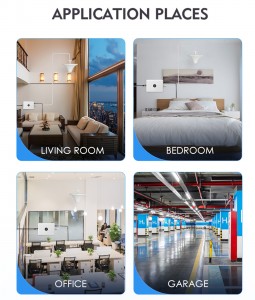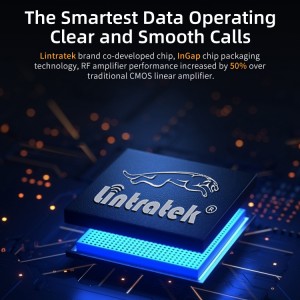Teeb liab Booster: 10 Txoj Kev Yooj Yim Kom Txhim Kho Koj Lub Xov Tooj Txais Hauv Koj Lub Xov Tooj Kua lossis Android
Xav kom tsis txhob tso cov xov tooj ntawm tes thiab tsis xa ntawv hauv koj lub neej txhua hnub? Ua raws li cov lus qhia no los ntawmLintratek.
Ob peb kauj ruam ceev tuaj yeem muab txoj hauv kev zoo rau koj kom tau txais xov tooj teeb liab hauv thaj chaw nyuaj.Peb nyob hauv lub ntiaj teb kev sib txuas, qhov uas poob koj lub xov tooj ntawm tes tsis yog txhais tau tias koj tsis tuaj yeem tshawb xyuas Instagram - nws tuaj yeem yog lub neej thiab kev tuag. Nws tsis muaj teeb meem dab tsi ntawm lub xov tooj koj siv lossis txawm tias lub xov tooj ntawm tes muab kev pabcuam koj muaj, nws yog ib qho kev zam uas koj yuav khiav mus rau kev cuam tshuam kev pabcuam, xws li huab cua phem lossis thaj chaw deb uas tuaj yeem ua rau koj lub xov tooj tsis muaj zog.
Kev poob ntawm lub xov tooj ntawm tes tuaj yeem ua rau koj nyob rau hauv qhov kev xav tau tiag tiag, thiab yog tias koj xav kom tsis txhob poob koj lub xov tooj ntawm tes thaum koj nyob ntawm no lossis sab nraud, zam kev hu xovtooj tseem ceeb nrog cov phooj ywg thiab tsev neeg, lossis txawm tias tsis txhob ploj qhov hloov tshiab tseem ceeb thiab kev sib tham, ntawm no yog qee cov lus qhia thiab cov lus qhia uas koj tuaj yeem siv rautxhim kho koj lub xov tooj ntawm tes teeb liab.
Tig lub dav hlau hom rau, tos ob peb lub vib nas this thiab tom qab ntawd tig nws, tshem tawm SIM daim npav lossis rov pib dua lub network Chaw yog qee qhov kev sim-thiab-qhov tseeb uas yuav pab tau txais tos. Tab sis thaum qhov ntawd tsis ua haujlwm, tej zaum koj yuav xav tau kev ntsuas zoo dua, xws li kev txhim kho ib qhomobile teeb liab repeater.
Lus Cim: Cov qauv thiab kev ua tau zoo ntawm txhua lub xov tooj ntawm tes sib txawv, thiab cov teeb liab zaus siv los ntawm txhua lub teb chaws txawv, ua rau kev txais tos thiab kev xa xov tooj ntawm tes yuav txawv.Cov laj thawj hauv qab no tuaj yeem cuam tshuam kev txais tos thiab xa xov tooj ntawm tes:
Ib qho: Qee lub xov tooj ua rau muaj teeb meem ntawm tes ntau dua li lwm tus.
Ob: Tig koj lub xov tooj kev sib txuas tawm thiab rov qab los yog txoj hauv kev sai thiab yooj yim tshaj plaws los sim thiab kho koj cov teeb meem teeb meem. Yog tias koj tsiv mus nyob ib puag ncig ntawm ib qho chaw mus rau lwm qhov, toggling Airplane mode restarts Wi-Fi, Bluetooth thiab cellular network modems, uas yuam lawv kom pom cov teeb liab zoo tshaj plaws hauv cheeb tsam.
Yuav daws qhov teeb meem tsis muaj zog li cas?
Android: Los so los ntawm sab saum toj ntawm koj lub vijtsam - txhawm rau nkag mus rau lub vaj huam sib luag Quick Settings - thiab tom qab ntawd coj mus rhaub lub dav hlau hom icon. Tos rau koj lub xov tooj kom tsis txhob cuam tshuam tag nrho nws cov Wi-Fi thiab kev sib txuas ntawm tes. Nws tsis tshwm sim tam sim ntawd, yog li muab nws zoo 15 vib nas this ua ntej koj coj mus rhaub rau ntawm lub dav hlau hom icon dua.
iPhone: Ntawm iPhone, koj tuaj yeem nkag mus rau hom dav hlau los ntawm Chaw Tswj Xyuas, tab sis qhov ntawd txawv nyob ntawm seb tus qauv iPhone twg koj muaj. Ntawm iPhone X thiab tom qab ntawd, los so ntawm lub kaum sab xis saum toj kom nkag mus rau Chaw Tswj Xyuas. Ntawm cov qauv iPhone qub, los so hauv qab ntawm qhov screen. Ces coj mus rhaub lub Airplane hom icon, uas yuav tig txiv kab ntxwv thaum nws enabled. Ntxiv dua thiab, tos txog 15 vib nas this ua ntej muab nws tua.
Android: Tuav lub hwj chim khawm, lossis khawm lub hwj chim thiab lub ntim qis (nyob ntawm koj lub xov tooj Android), kom txog rau thaum cov ntawv qhia zaub mov tshwm, thiab tom qab ntawd coj mus rhaub Restart. Yog tias koj lub xov tooj tsis muaj kev xaiv rov pib dua, koj tuaj yeem coj mus rhaub Power Off kom kaw koj lub cuab yeej, thiab tom qab ntawd boot nws rov qab nrog lub zog khawm.
iPhone: Ntawm iPhone X thiab cov qauv qub, tuav lub khawm pw tsaug zog / tsaug zog thiab ib qho ntawm cov khawm ntim thiab tom qab ntawd los so sab xis ntawm lub zog slider kom tua lub cuab yeej. Tos kom txog thaum nws puv tag, ces nias rau ntawm qhov pw tsaug zog / tsaug zog khawm kom tig rov qab.
Xwb, koj tuaj yeem ua lub zog rov pib dua ntawm koj lub iPhone: Nias lub ntim ntim, ua raws li lub ntim cia khawm thiab tom qab ntawd nias thiab tuav lub khawm sab. Khaws cia rau hauv, tom qab koj lub xov tooj lub vijtsam dub thiab kom txog thaum koj pom Apple logo tshwm dua.
Yog tias koj lub iPhone muaj lub pob hauv tsev, tuav lub khawm pw tsaug zog / tsaug zog kom txog thaum lub zog slider tshwm thiab ces luag tus slider mus rau sab xis. Thaum lub cuab yeej kaw lawm, nias thiab tuav lub khawm pw tsaug zog / tsaug zog kom txog thaum koj pom Apple logo.
Lwm qhov kev daws teeb meem uas yuav pab tau yog tshem koj daim npav SIM thiab muab nws rov qab rau hauv koj lub xov tooj nrog lub xov tooj qhib. Yog tias SIM daim npav qias neeg, ntxuav nws. Yog tias nws muaj qhov tsis xws luag ntawm lub cev, koj yuav tsum tau hloov nws.Koj yuav xav tau lub cuab yeej SIM - feem ntau suav nrog hauv koj lub xov tooj lub thawv - lossis ib daim ntawv nthuav tawm los yog rab koob xaws kom tau lub SIM tais tawm ntawm koj lub xov tooj.Txhua lub xov tooj: Tshem SIM daim npav, xyuas seb nws puas puas thiab muab tso rau hauv SIM tais kom raug, ces muab tso rau hauv koj lub xov tooj.
eSIM: Rau cov xov tooj nrog eSIM - uas yog, ib qho embedded electronic SIM hauv koj lub xov tooj - tsis muaj dab tsi rau koj tshem tawm. Qhov zoo tshaj plaws uas koj tuaj yeem ua tau yog rov pib dua koj lub xov tooj.
Tshem tawm thiab muab koj daim npav SIM rov qab rau hauv koj lub xov tooj tsuas yog siv ob peb feeb xwb.Koj tuaj yeem tiv tauj koj lub xov tooj ntawm tes los daws qhov teeb meem ntawm lub xov tooj ntawm tes. Qee zaum hu rau koj tus neeg nqa khoom yog tib txoj hauv kev los daws teeb meem teeb meem.
Yog tias tom qab dhau los ntawm tag nrho peb cov kauj ruam daws teeb meem, suav nrog tham nrog koj tus neeg nqa khoom mus hla koj cov kev xaiv, koj tseem tabtom ua kom lub teeb liab zoo - sim ib qho4g rov. Lub teeb liab txhawb tau txais tib lub xov tooj ntawm tes uas koj tus neeg nqa khoom siv, tom qab ntawdmobile repeatersNws tsuas yog txaus los muab kev pab them nqi hauv ib chav lossis koj lub tsev tag nrho.
Ntawm no, Lintratek Technology Co., Ltd. muab lub ntiaj teb nrog cov khoom zooteeb liab amplifiers, WIFI amplifiers, sab hauv tsev thiab sab nraum zoov teeb liab kav hlau txais xov, thiab ntau yam teeb liab amplifier installation accessories. Isib tug mobile signal amplifier manufacturersthiab tus neeg muag khoom uas tau tsom mus rau kev daws teeb meem tsis muaj zog rau ob xyoo lawm. Peb txais tos koj kom paub ntau ntxiv. Ua tsaug.Lub Vev Xaib: https://www.lintratek.com/
#Signal Booster #Lintratek # txhim kho koj lub xov tooj ntawm tes teeb liab #mobile signal repeater
#4g repeater #mobile repeaters #signal amplifiers #signal antennas #mobile signal amplifier chaw tsim tshuaj paus
Lub Vev Xaib: https://www.lintratek.com/
Post lub sij hawm: Nov-12-2023