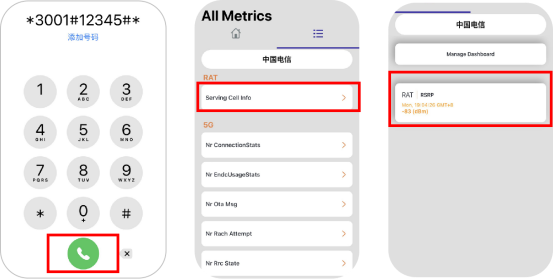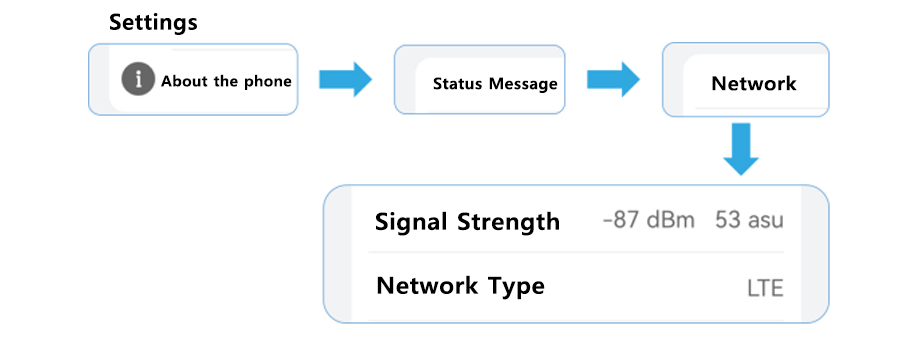Yog vim li cas 1: Tus nqi ntawm lub xov tooj ntawm tes tsis raug, tsis muaj teeb liab tab sis tso saib daim phiaj tag nrho?
1. Nyob rau hauv tus txheej txheem ntawm kev txais thiab xa cov teeb liab, lub xov tooj ntawm tes muaj ib tug baseband nti rau encode thiab txiav txim siab lub teeb liab. Yog tias kev ua haujlwm ntawm cov nti tsis zoo, lub xov tooj ntawm tes teeb liab yuav tsis muaj zog.
2. Txhua lub xov tooj ntawm tes tsis muaj cov kev cai tsis sib xws ntawm cov teeb liab daim phiaj tus qauv, thiab qee lub npe yuav txo tus nqi txhawm rau txhawm rau hais txog "cov teeb liab yog qhov zoo", yog li lub xov tooj ntawm tes zaub teeb liab yog tag nrho, tab sis cov txiaj ntsig siv tau tsis zoo.
Yog vim li cas 2: Ib puag ncig cuam tshuam cov teeb liab nthuav tawm, ua rau "qhov muag tsis pom kev".
Electromagnetic nthwv dej propagate nyob rau hauv cov kev taw qhia tswj los ntawm tus kav hlau txais xov, thiab obstacles uas cuam tshuam cov propagation ntawm electromagnetic tsis, xws li hlau plhaub ntawm lub tsheb thiab tsheb ciav hlau, iav ntawm lub tsev thiab lwm yam obstacles uas yuav nkag tau mus rau hauv, yuav attenuate lub xov tooj ntawm tes teeb liab. Yog tias nws nyob hauv qab daus lossis lub elevator, thaj chaw tsis loj lossis ntawm ntug ntawm qhov chaw khuam siab, lub tshuab hluav taws xob hluav taws xob ntawm qhov teeb meem nyuaj rau nkag mus lossis tsis tuaj yeem cuam tshuam, lub xov tooj ntawm tes yuav tsis muaj teeb liab kiag li.
Tus qauv ntsuas lub zog ntawm lub xov tooj ntawm tes teeb liab hu ua RSRP (Reference Signal Receiving Power). Chav tsev ntawm lub teeb liab yog dBm, qhov ntau yog -50dBm rau -130dBm, thiab qhov tsawg dua tus nqi tseeb, lub teeb liab muaj zog dua.
Txawb xov tooj nrog IOS system: Qhib lub dialing keyboard ntawm lub xov tooj ntawm tes - nkag mus *3001#12345#* – Nyem [Hu] khawm – Nyem [serving CELL info] – Nrhiav [RSRP] thiab saib lub caij nyoog teeb liab lub zog ntawm lub xov tooj ntawm tes.
Txawb xov tooj nrog Android system![]() cwj mem lub xov tooj [Ntawv qhia zaub mov] – Nyem [Hais txog lub xov tooj] – nyem [Status Message] – nyem [Network] – Nrhiav [Signal zog] thiab saib tus nqi pes tsawg ntawm lub teeb liab tam sim no lub zog ntawm lub xov tooj.
cwj mem lub xov tooj [Ntawv qhia zaub mov] – Nyem [Hais txog lub xov tooj] – nyem [Status Message] – nyem [Network] – Nrhiav [Signal zog] thiab saib tus nqi pes tsawg ntawm lub teeb liab tam sim no lub zog ntawm lub xov tooj.
Nyob ntawm tus qauv xov tooj thiab cov cab kuj, kuj tseem yuav muaj qhov sib txawv ntawm kev ua haujlwm. Cov txheej txheem saum toj no tsuas yog siv rau kev siv xwb.
lintratek yog professionalmobile xov tooj teeb liab amplifiermanufacturers, txais tos hu rau pebwww.lintratek.com
Post lub sij hawm: Sep-25-2023